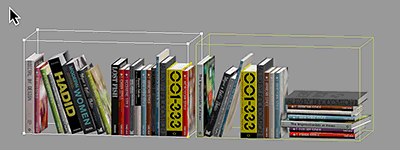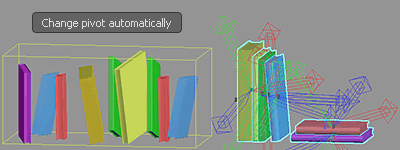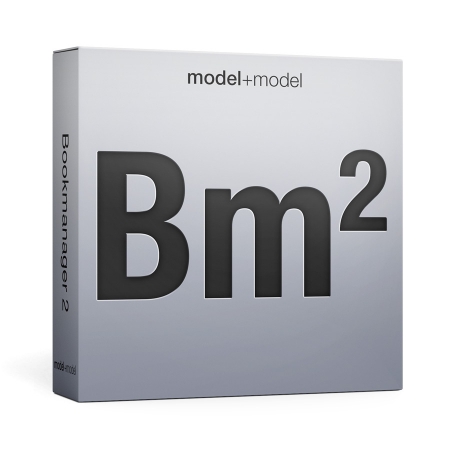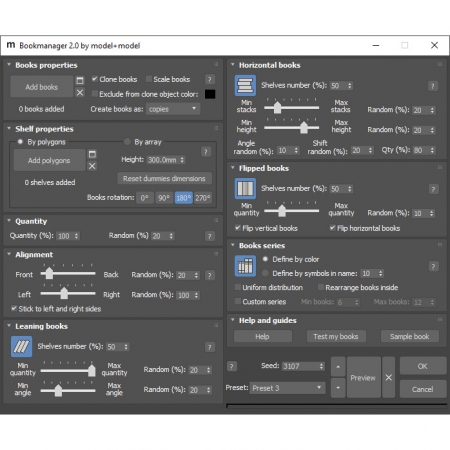- Price policy information
General
Each of you has its own situation, that is why we decide to let you choose the right price based on the value our product gives you and the money you are able to spend. If you have good financial standing and our product gives you a lot of benefits feel free to give more than the suggested price. If you can’t afford suggested price, contribute what you can. Your contribution goes for this product update and new products we are going to create. If this experiment goes well, we can make more great products that you will enjoy and can afford. We trust you to set the price so please do not distribute this product among others. You will make a lot of damage to us and the whole community. Paying fair you do good for yourself!
100% Money back guarantee!
If you think you overpaid or don’t like the product, contact us for a full or partial refund.
Supported payment options
You can pay with PayPal, Credit/Debit card, Amazon and Bank Transfer via our authorized reseller FastSpring. Please give us to know if you need another payment option or have a question.
If you can't buy
If you can't buy this product for a valid reason, please contact us and we give you a free version. When the situation changes you can come back and compensate as much as you think is right.
Description
Bookmanager 2 is a great tool for automatic process of books placement. It is written in MAXScript for use in Autodesk 3ds Max software. It has a wide range of features and easy to use interface. Try free demo version and if you like it get the full version. Demo version has Seed option disabled and is limited to the number of books you can add.
- Horizontal, Leaning and Flipped books
- Placing books directly on shelf polygons
- Placing books in array
- Editing dummy shelf size in viewport
- Books series that can be quickly defined by objects name or color
- Books alignment within the shelf length or depth
- Books cloning option
- Books scaling option
- Books quantity settings
- Seed option with buttons for quick Seed change
- Randomness option for all main settings
- Predefined and user presets
- Option to test and fix book pivot allows to use any 3rd-party books
- Ability to set shelves dimensions in viewport by moving vertices of dummies splines
- Test my books option allows to check if your books 3d models have proper pivot orientations and if not automatically fix them.
- There is no need to setup your shelf anymore. Bm2 has better algorithm for adding polygons and Books rotation option allows you to define books XY orientation on the shelf very quickly.
- Big bright books look unrealistic in many copies. This option allows you to define those books so they will be not be cloned and placed by Bm2 in one copy only.
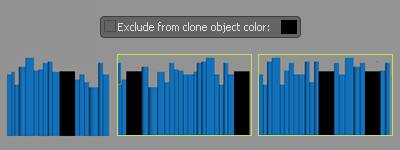
- New user-friendly UI design. It is now horizontal with every option visible.
- The process of adding books and polygons is more intuitive.
- Quantity of added books and shelves is shown in the UI.
- Check buttons for quick turning on/off sections with leaning/horizontal/flipped/series.
- Presaved presets for quick start and ability to create your own
- Generate random preset to test your luck
- Sample book 3d model
- Option to quickly remove books/shelves added to Bm
- 3ds Max 2010-2023 support