Overview
ReDeform has its own method to change object size. This method moves object vertices so the object stays in its original shape. To define which vertices should move it uses XYZ Planes. Lets explain it in details for X Plane as an example. This Plane divides object vertices into 2 groups - vertices that located at the left of the plane belong to the first group, and at the right to the second:
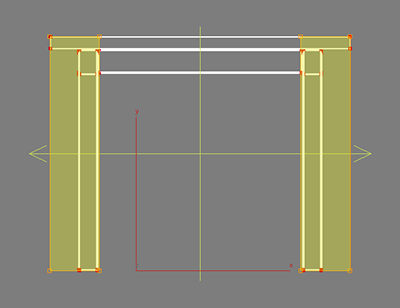
When you change X dimension, vertices of each group are moving evenly in opposite directions. If you decrease the size they are moving towards each other, if you increase the size they are moving from each other.
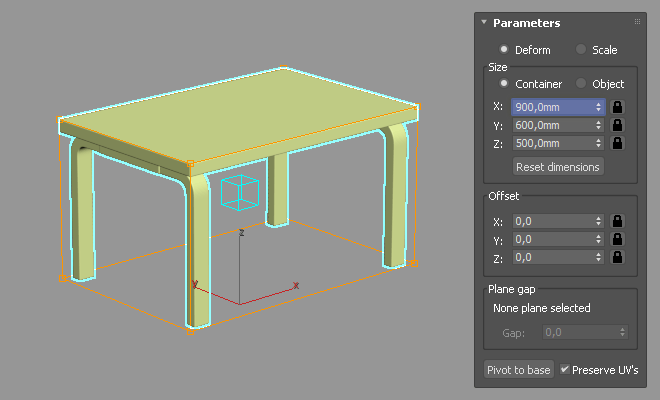
By default XYZ Planes are located in the center of the object therefore vertices are divided symmetrically. It is important where planes are located because different groups of vertices used for transformations and it leads to different final result. More about planes position read here.